
03 Aug Typography Tutorial for Beginners: Everything You Need to Learn Typography Basics
Written by Brittany Leaning
Like many of you, I’m a trained marketer and more of a “do-it-yourself” designer.
Sure, I read through The Marketer’s Crash Course in Visual Content Creation and learned some sweet PowerPoint and Photoshop tricks that have helped me a lot with my content marketing job. But I really wanted to take my design skills to the next level.
So I asked all my designer friends what my next step should be — and every single one said to take a course on typography.
Download our free do-it-yourself design guide here for more tips about using typography in your content/designs.
Why typography? Turns out that while the importance of typography is often overlooked, it plays a critical role in strengthening your brand, creating interest in your product, and highlighting your central message. Knowing that, I decided to sign up for a typography course at the Massachusetts College of Art and Design. Couldn’t hurt to learn how to identify a good font from a bad one, right?
I learned a lot more than that. I realized that paying attention to even the littlest details of type can make all the difference in the world when you’re laying out an email, ebook, or image for social media.
This is why I wanted to write this post: to share the most important learnings and resources with my fellow marketers.
So, what do you say? Are you ready to take your DIY design skills to the next level? Let’s get started.
Click on a section header below to jump to that section:
- What Is Typography?
- Why Is Typography Important?
- Typography Definitions & Terms
- Type Classifications
- Type Families
- Typography Fonts: Resources & Examples
What Is Typography?
Before taking this course, typography — to me, at least — was more the art of scrolling through a dropdown menu until I found a font that looked like it could work. But it turns out there’s a lot more to it than that.
Typography is the art and technique of arranging type, type meaning letters and characters.
Notice that it’s about more than just the design of letters and characters; the arrangement of those letters and characters is just as big a part of it all. That refers to the selection of point size, line length, and spacing, both on a single line and throughout an entire page or piece of work.

Image Credit: Designspiration
To understand where the importance of arrangement comes in, I like to think back to Johannes Gutenberg’s printing press. At one point in time, people practiced typography using printed materials — meaning they were literally taking letters and characters and arranging them in physical space.
Today, thanks to computers, open source fonts, and scalable computer typography, it’s a lot easier to arrange letters and characters. But that physical piece remains important, even in the digital sphere.
Why Is Typography Important?
Typography is absolutely everywhere. Just look at your phone, a billboard, your coffee cup, or even the different styles used in this blog post. Every font, letter, and character arrangement plays a part in determining how a message is conveyed.
Sure, it might seem trivial at times, but even the smallest of type adjustments can impact the look and feel of your work. For example, back in June, Facebook tested a new font on its users called Geneva. While the new font was only slightly thinner and lighter than the original, Helvetica, it made a noticeable difference to some.
“The overall effect is a lighter, more modern looking block of text,” explained Chris Mills for BGR.
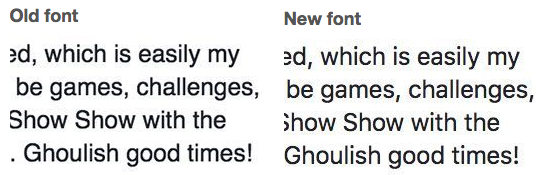
Image Credit: Mashable
Same goes for when Apple changed its default font from the dramatically thin Helvetica Neue to one they developed in-house called San Francisco. View Full Article >>




Sorry, the comment form is closed at this time.