
05 Oct 5 LinkedIn Tools for Finding and Converting Prospects
By Rohan Ayyar
It has been quite some time since Microsoft acquired LinkedIn, and the hubbub surrounding the acquisition seems to be finally slowing down. Nevertheless, the general consensus is that the network will stay a social giant, leaving behind its “professional” competitors.
If nothing else, the buyout served as vindication for B2B businesses that rely on LinkedIn for prospecting, marketing and sales. If you aren’t already using LinkedIn to find prospects and connect with them, you need to get started right away.
Here are a few great LinkedIn tools to help you in the process.
Bonus: Download a free guide to discover four time-saving tools to help you grow your LinkedIn network faster. Includes one tool that lets you schedule a week’s worth of LinkedIn updates in just three minutes.
5 great LinkedIn tools for conversion
1. Crystal
Crystal uses people’s LinkedIn profiles and the widely-respected DISC assessments to determine their personality types. The tool breaks down every little thing—from what words and phrases will appeal to a particular person to things that can motivate them—all to help you write more effective lead-nurturing or branded messages.
For instance, my DISC type is “IS”—”Influential and Steady.” That means I am motivated by acceptance, new relations, peer recognition, fun, and excitement. When emailing me, it’s best to use emotionally charged language, emoticons (I hate to admit it, but yes) and a casual tone.
The following screenshot shows what Crystal advises you do when corresponding with me:
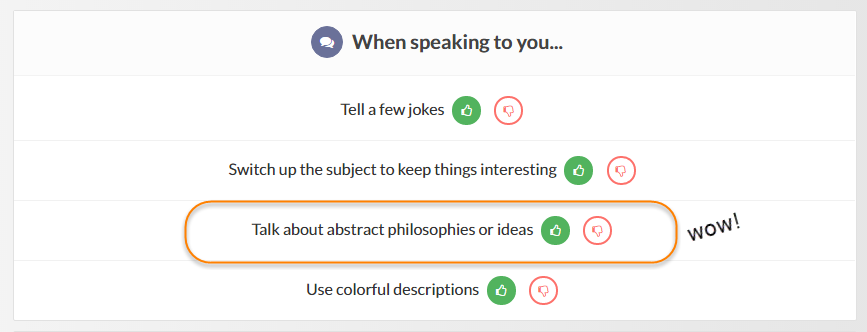
Now imagine if you had insights like these for every one of your prospects, before putting together your follow-up messages and pitches. You could easily pick the right words and motivators to reel them in.
2. Leadfeeder
It’s likely that very few people who visit your website will fill out any forms or subscribe to your newsletter. So how do you keep the conversation going with these folks?
Leadfeeder allows you to chase those “anonymous prospects” by giving you their company details and suggesting common LinkedIn contacts in the company. All you have to do is connect Leadfeeder with Google Analytics, and it will take care of the rest.
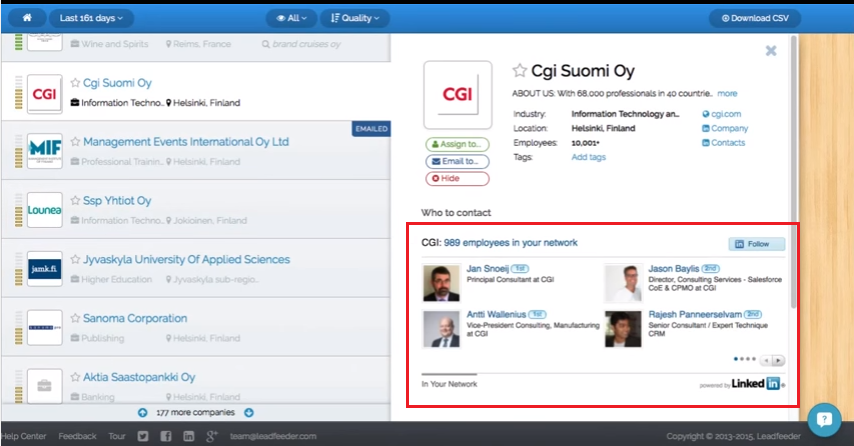
Once you have the LinkedIn profiles of the people who are likely checking out your content, you can send them messages targeted to their personas or funnel positions, or even get someone in accounts or business development to reach out or connect with them on LinkedIn. There’s also the option to hide a company if it doesn’t seem very interesting.
The best part about Leadfeeder is that it only displays real companies—and not just their internet service providers, as other IP-based intelligence tools do. Also, spammers are pre-filtered, so you have a nice, clean list to begin with. View Full Article >>




Sorry, the comment form is closed at this time.